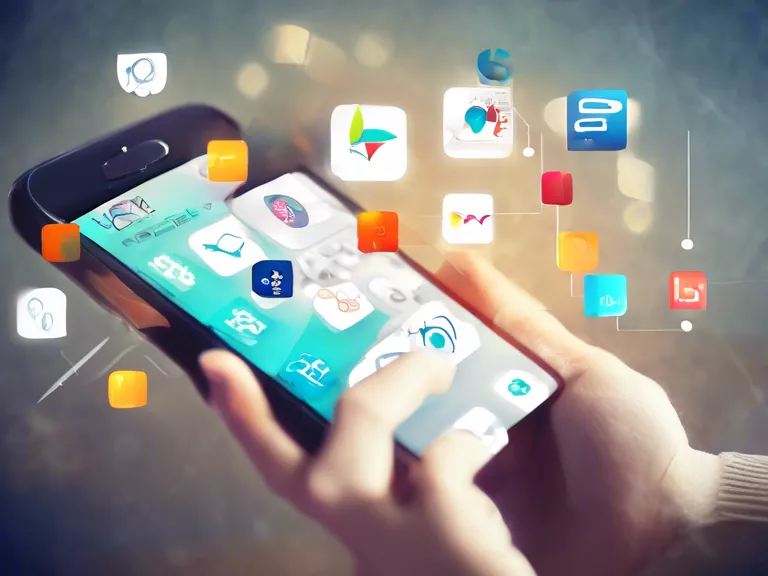With the advancement of technology, grocery shopping and meal planning have become easier than ever with the help of mobile apps. In this article, we will explore some of the best mobile apps designed to simplify grocery shopping and meal planning at home, making your life more organized and efficient.
One popular app for grocery shopping is "Instacart," which allows you to order groceries from your favorite stores and have them delivered to your doorstep. This app not only saves you time but also helps you avoid the hassle of waiting in long lines at the store. You can even schedule your deliveries based on your availability, making it convenient for busy individuals.
For meal planning, "Mealime" is a fantastic app that provides personalized meal plans based on your dietary preferences and restrictions. You can customize your meal plan by selecting recipes and adding them to your calendar for the week. The app generates a grocery list for you, making it easy to shop for all the ingredients you need in one go.
Another useful app is "AnyList," which allows you to create shared grocery lists with your family members or roommates. You can add items to the list as you think of them, and everyone can see the updates in real-time. This eliminates the need for multiple trips to the store and ensures that everyone is on the same page when it comes to shopping for essentials.
If you're looking to save money on groceries, "Flipp" is an app that lets you browse through weekly ads and coupons from your local stores. You can create a shopping list within the app and use it to compare prices and find the best deals in your area. This app is perfect for budget-conscious shoppers who want to make the most out of their grocery budget.
In conclusion, these mobile apps are designed to streamline the grocery shopping and meal planning process, making it easier for you to stay organized and efficient. Whether you're looking to save time, eat healthier, or stick to a budget, there is an app out there that can help you achieve your goals.